As a sewing pattern hoarder (my husband’s words), I have collected quite a few patterns. So much so that I can’t even keep track of what I have anymore. I needed a solution that would allow me to create a custom pattern catalog for my sewing patterns. I finally found the EASIEST way for me to organize sewing patterns. Keep reading for how I created a custom pattern catalog in 3 SUPER EASY steps.
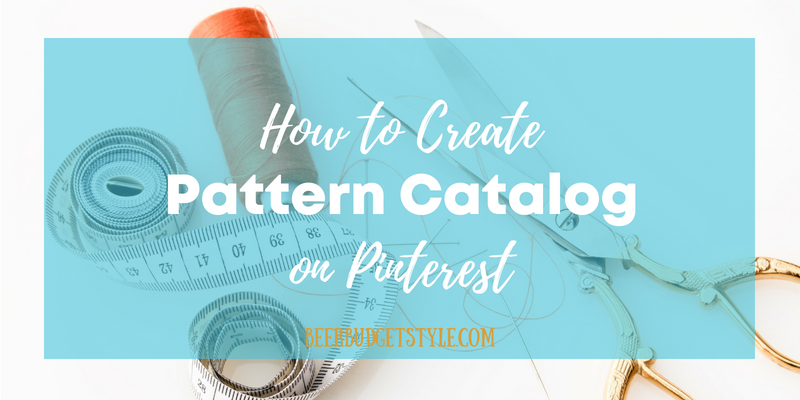
Creating a Sewing Pattern Catalog
Why I Needed a Catalog
As I said, my pattern stash is massive. For years I have been searching for a way to organize and keep track of my ridiculously huge sewing pattern collection.
Why?
Well, having all those patterns (literally 100’s) sometimes I can’t remember what I own and what I am in search of. This has lead me to repurchase patterns more times than I want to admit. Super frustrating!
I figured if I could create my own pattern catalog, I could see all my patterns whenever I wanted to. Ideally, it would –
- Have pictures of the patterns (front & back of pattern envelope)
- Have mobile capabilities
- The ability to make notes
- Be fast & easy to input information.

Is there an App for that?
I thought I had solved my problem with an app I found in an online search. It was great because it synced to my desktop and of course, was mobile so I could carry all the info with me. But alas, almost as soon as I had uploaded 2/3 of my patterns, the developer discontinued the program database. Nooooo (fist in the air)!
Related Reading: Make a Sewing Pattern on a Cricut
DIY it!
Then I tried my hand at a DIY fix. I tried using one of my favorite productivity programs – Evernote. It sort of worked. Evernote allowed me to upload pictures of the patterns, input notes and was mobile as well. But it was clumsy and a chore to input the pattern information. I didn’t really like the inconsistency in the way the patterns showed up. Next!
[raw_html_snippet id=”michaels coupon – square”]
Another App?
So I tried another app. I thought I liked it so I even paid for the pro version of Pattern Box. This was a decent option, that even allowed me to input fabric information, craft projects and notions. But the app wasn’t as easy to use as I would have liked so I was still in search of a better way to create my pattern catalog.
A Pinterest Ah-ha
Then one day I noticed something on Pinterest. I don’t know how long it had been there but did you know that within Pinterest you now have the ability to create sections within your Pinterest boards? WHAT?! I know right!
The easiest way to organize or catalog sewing patterns!
When I saw this feature, I immediately thought of my massive pattern stash and a light bulb showed up over my head (seriously). This is it, you guys! The easiest way to organize or catalog sewing patterns. And you won’t believe how easy it is. Here’s how to do it.
[raw_html_snippet id=”craftsy stitch up ss med”]
Creating a Pattern Catalog in Pinterest
1. Set up a Main Board
First, set up the main Pinterest board for patterns. I named mine My Patterns. Easy enough right? Within this board, you will create subsections in a minute. I should say you can either make this main board public or secret, whichever works for you.
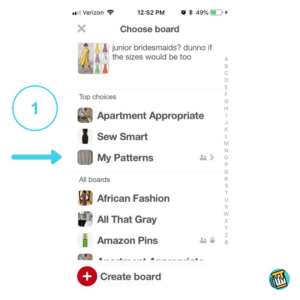
2. Find a Pattern Image
The next thing is to find an image for a pattern you are trying to catalog from your collection. I recently purchased this Butterick pattern and wanted to add it to my pattern catalog. Luckily, most patterns are already on Pinterest so it wasn’t hard to find an image for the pattern. I am sure to grab the front and back envelope images. I actually chose several.
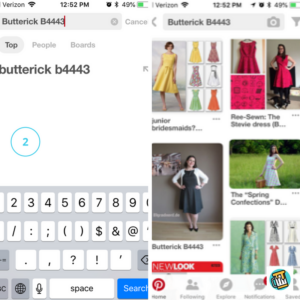
3. Create Sections to Organize
Now you need someplace to pin the image to. This is where you create the sections within your Pinterest board. Since this pattern is a dress, I created a section titled Dresses. I could have created a section called Maxi Dresses, Formal Dresses, Jumpsuits, etc. You get the idea. Anyway, then I just pin it to the Dresses section of My Patterns board. And that’s it. Told you it was easy!
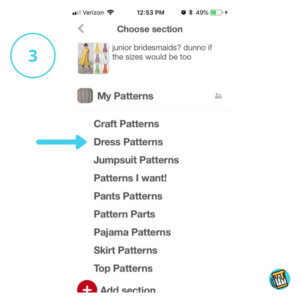
Other Uses
You could set up sections within your pattern catalog for Wanted Patterns, Craft Patterns, PDF Patterns, etc. I have sections for Skirts, Pants, Pajamas, and To Sell. The options are limitless.
Best thing is that I have access to my pattern catalog at all times.
One of the best things is just like with any other Pinterest board you are free to make notes within the pin and repin to multiple boards. You could also find images for tutorials or images of completed sewing projects to file right next to your pattern.
But the very best thing is that I have access to my pattern catalog at all times. Before I purchase a pattern, I can look at my pattern catalog and see if I already have it. Or if I am at the fabric store and need yardage or notion information, it is easily accessible.
[raw_html_snippet id=”fabric.com create something fab med sq”]
When I figured out how to create a pattern catalog within Pinterest, I got so excited. And it was so stinking easy! If you have been searching for a simple but easy way to keep track of your pattern collection, this just might be it. Gotta go now. I’ve got tons of patterns to catalog.
How do you organize your patterns? Do you have a cataloging system? Please tell me how you keep track of your pattern collection in a comment below.
[raw_html_snippet id=”domino shop the look”]
[gravityform id=”2″ title=”true” description=”true”]


I love this idea! Are you able to save both the front and the back of the pattern in one pin, or are they 2 separate pins?
Thank you!!
Thanks Jeannie! You probably could if you can find an image that displays both the front and back of the pattern. What I have done is just to save separate pins for both the front and back of patterns. Sometimes, if I can find images, I also will save the picture of either the completed garment or at least the pattern image. Thanks so much for your question and comment.